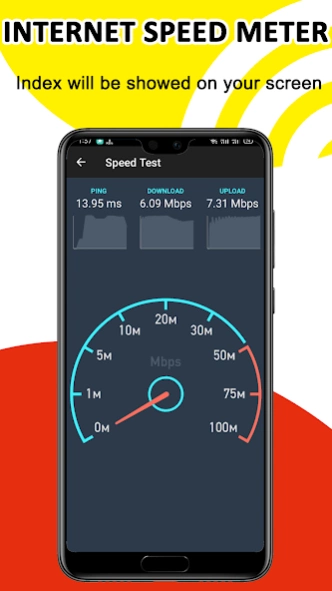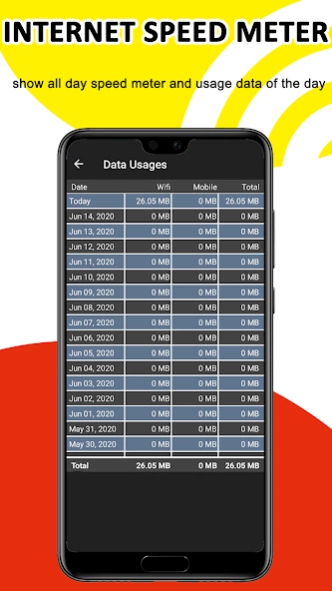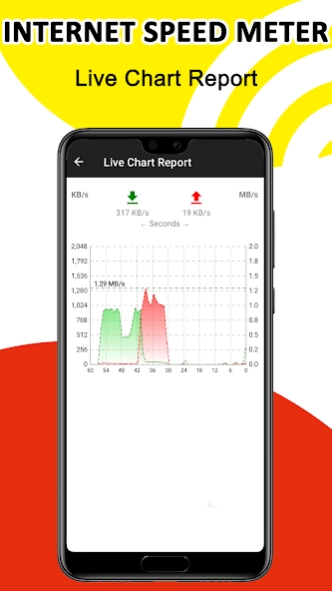SpeedTest Meter - Internet Spe 1.0
Free Version
Publisher Description
SpeedTest Meter - Internet Spe - SpeedTest Meter - Internet app Network Speed Test, Check Download & Upload Speed
SpeedTest Meter - Internet Speed is a powerful, advanced tool which helps you to measure Internet connection speed on Android. The SpeedTest Meter - Internet Speed application is equipped with a modern, intuitive interface. For more experienced users, there is also a large number of configuration options.
Use SpeedTest Meter - Internet Speed to test your internet speed and check network performance!
With just one tap, it will test your internet connection through thousands of servers worldwide and show accurate results within 30 seconds.
SpeedTest Meter - Internet Speed is a free internet speed meter. It can test speed for 2G, 3G, 4G, 5G, DSL, and ADSL. It's also a wifi analyzer that could help you test wifi connection.
Mega Features
- Real time internet speed test update in status bar and notification. Smarter notifications of Speedtest app internet speed faster.
- Internet Speed Meter or Data Monitor or Bandwidth Monitor or Speed Test Live Download and Upload Speed.
- jio internet speed Test the Download and Upload Speed and Ping of WiFi Hotspots on dsl, adsl, cable connections. Internet Speed Master.
- Simple Speedcheck is made for easy, fast and accurate internet speed testing. Internet speed reader show your internet speed in internet speed test.
- Test internet speed kb, kbps internet speed lite, internet speed notification bar Internet speed 4g fast network is checked download and upload speed, ping, signal strength, network name, internal and external IP and the test date.
- Worldwide high speed data server network for reliable results.
- Daily and Monthly Basis Internet Usage Record.
- Real Time Speed in status bar and notification bar
- Private Internet Access, internet download manager android
- Real Time Graphical representation of Download Upload, free internet for android 2020.
- Graph to monitor last minute internet activity.
- Check Daily traffic usage in notificationSection bar internet speedometer.
- internet speed booster for bio 4g save your battery also. So It’s like Battery efficient app.
How to use:
1. The first time you open this SpeedTest Meter - Internet Speed app you need access some permission.
2. You need sure you turned on wifi or mobile internet.
3. Then you open SpeedTest Meter - Internet Speed and just need a one tab to view information of your speed of internet
4. So awesome by one tap.
SpeedTest Meter - Internet Speed is a product in development. If you have any feedback or suggestions, please write ?? to us. We look forward to hearing from you!
About SpeedTest Meter - Internet Spe
SpeedTest Meter - Internet Spe is a free app for Android published in the PIMS & Calendars list of apps, part of Business.
The company that develops SpeedTest Meter - Internet Spe is Keith Robison Ltd. The latest version released by its developer is 1.0.
To install SpeedTest Meter - Internet Spe on your Android device, just click the green Continue To App button above to start the installation process. The app is listed on our website since 2020-06-26 and was downloaded 11 times. We have already checked if the download link is safe, however for your own protection we recommend that you scan the downloaded app with your antivirus. Your antivirus may detect the SpeedTest Meter - Internet Spe as malware as malware if the download link to com.bestspeedtestmeter.internet.speed is broken.
How to install SpeedTest Meter - Internet Spe on your Android device:
- Click on the Continue To App button on our website. This will redirect you to Google Play.
- Once the SpeedTest Meter - Internet Spe is shown in the Google Play listing of your Android device, you can start its download and installation. Tap on the Install button located below the search bar and to the right of the app icon.
- A pop-up window with the permissions required by SpeedTest Meter - Internet Spe will be shown. Click on Accept to continue the process.
- SpeedTest Meter - Internet Spe will be downloaded onto your device, displaying a progress. Once the download completes, the installation will start and you'll get a notification after the installation is finished.